With the advent of cloud services, AWS (Amazon Web Services) stands as a formidable player, offering a wide array of
AWS Compute Optimizer: Enhancing Cloud Performance and Cost Efficiency
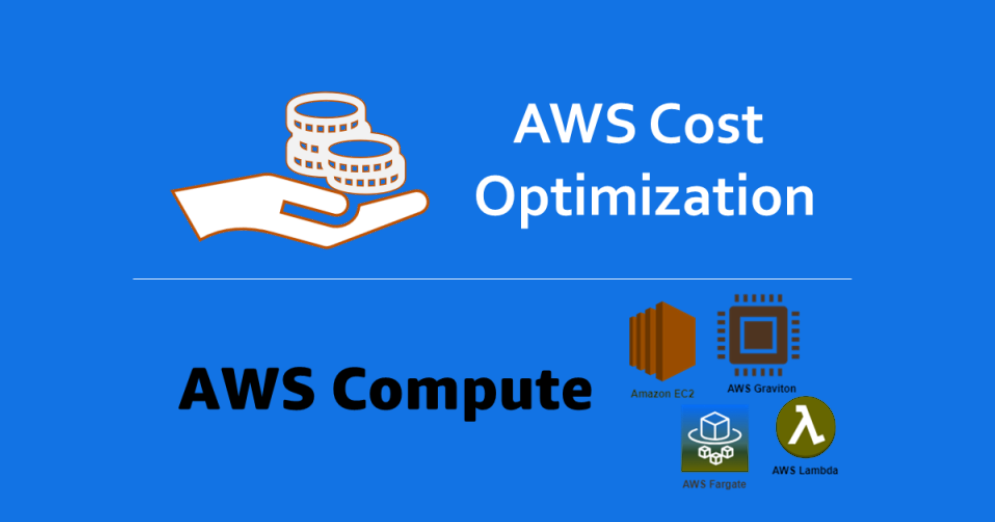
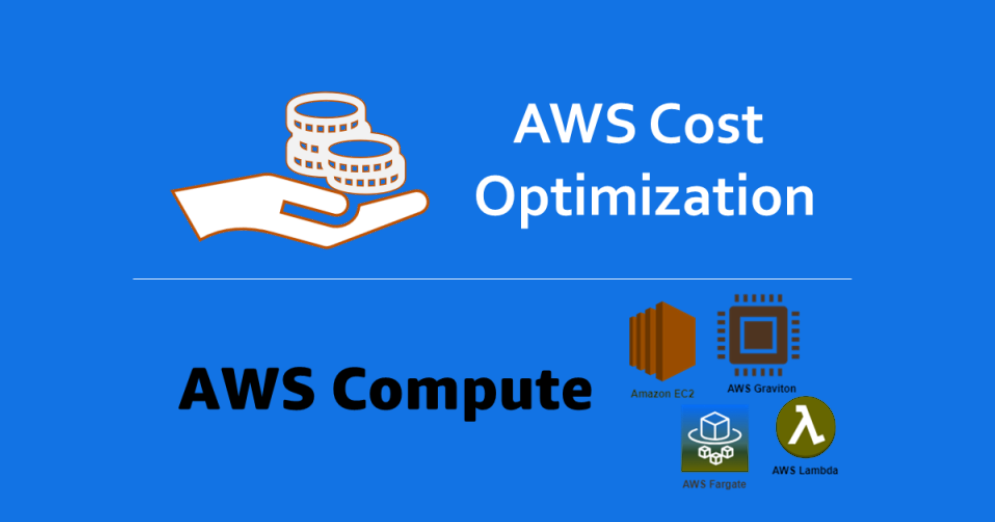
With the advent of cloud services, AWS (Amazon Web Services) stands as a formidable player, offering a wide array of